Room Alert Manager Monitoring Software

Extra Services: Installation and Support Plans.


Lead Times & Delivery Guide – contact us for a specific day/time

Our Price Check Guarantee ensures value for money when buying this product
Pay using our secure payment gateway with a debit/credit card, your Amazon, Google or PayPal account, make a BACS payment, open a credit account or request a leasing quotation.
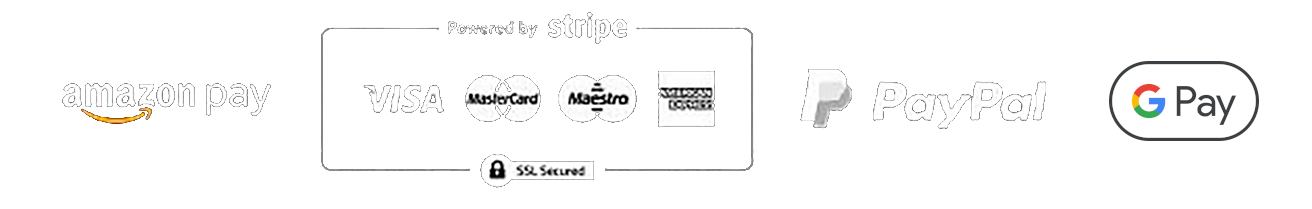
A Room Alert Manager account allows Avtech Room Alert device users to easily manage and control their connected environment monitoring devices over the internet, monitor temperature and environment conditions, create custom reports (temperature logging or environment sensor logging history), receive alarm and alert notifications, and view a map showing the status of remote installations.
The Room Alert Manager service runs from any compatible browser, tablet or mobile phone device and provides the same user experience using on-premise software connected to the device. The web-based service means that there is no software to install, configure or manage. A Room Alert mobile app is also available.
Room Alert Manager is available as an annual or lifetime license. Room Alert devices include a Personal license as standard for the first year.
Room Alert Features
- Monitor temperature and environment conditions
- Create custom reports
- Create graphs
- View activity timelines
- Select and sort data
- Drill-down through data to important events
- Identify trends and environment issues
- Receive alarm notifications
- View an organisation specific installation map
Subscription Levels and Pricing
Access to the Room Alert portal (at https://roomalert.com) is included for 12 months in the purchase price of a Room Alert device. If the subscription is not renewed the account reverts to a Lite level, with limited access.
The subscription levels include:
| Feature | Lite | Personal | Professional | Enterprise | Ultimate |
|---|---|---|---|---|---|
| Support | Online (FAQs/Resources | Email and Phone | |||
| Users | Unlimited | ||||
| Monitoring | 1 Device | 10 Devices | 25 Devices | 50 Devices | 100 Devices |
| Registered Links | - | 10 | 25 | 50 | |
| Historical Data | 1 Day | 30 Days | 180 Days | 365 Days | 2 years |
| Monitor360 Sensors | 10 | 25 | 50 | ||
| Alerts Configured | 1 | 10 | 25 | 75 | 150 |
| Notifications | Unlimited | ||||
| Advanced Alerting | - | yes | |||
| Reports Saved | 1 | 3 | 7 | 25 | 50 |
| Public URLs | - | yes | |||
| Network Camera Access | - | yes | |||
| Firmware downloads | Included | ||||
| Device Discovery | Included | ||||
| Room Alert Link | Included | ||||
| Room Alert Manager | Included | ||||
| Device Manager to Room Alert Manager Import Tool | Included | ||||
A Personal account upgrade is free for the first year for new customers. Customers can also upgrade to the Professional account at no charge for the first year within 90days of purchase. Discounts for level upgrades can be applied if ordered with a Support Plan.
Using a Room Alert account allows Room Alert device managers to gain insights into the operations of their environments to improve energy efficiency, resilience and system reliability.
Room Alert logs all the data collected by the Room Alert devices and their sensors for historical analysis, review and verification. Data can be viewed on graphs with adjustable date and time parameters. Snapshots can also be exported to PDF report file. An easy CSV export function allows for data collection for to meet local management objectives or regulatory requirements.
Room Alert has a powerful report tool function. Reports can be created for any connected environment monitoring device type, group, team, location or other relevant selection criteria. The reports can pull data from any sensor or Room Alert device on a network to allow side-by-side comparison. The reporting function provides operations and IT managers to gain a granular overview of their facilities to assist actions, planning, response times, smarter energy usage and prevent downtime.
Alert messages are easy to configure and do not require access to an email server or other external service. Use email addresses or SMS numbers and the triggers for alarm notifications.









































