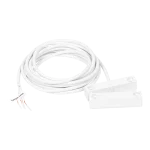NETIO Power Monitoring Cloud



Lead Times & Delivery Guide – contact us for a specific day/time

Our Price Check Guarantee ensures value for money when buying this product
Pay using our secure payment gateway with a debit/credit card, your Amazon, Google or PayPal account, make a BACS payment, open a credit account or request a leasing quotation.
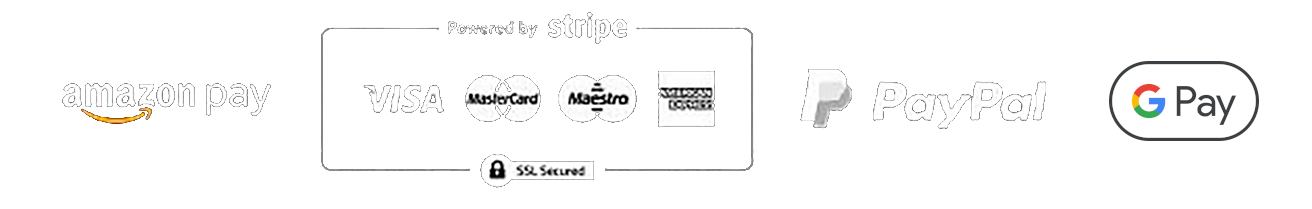
NETIO Cloud is a power monitoring and control portal for NETIO compatible smart power distribution devices that allows remote monitoring, control and reboots. From a single webpage on the NETIO Cloud portal (https://cloud.netio-products.com) multiple electrical power outlets can be controlled in a secure and reliable https environment. NETIO Cloud is compatible with the following NETIO all Netio Smart Power products (See related products tab) and provides 50k Welcome Credits for a device when it is added to a Netio Cloud account. Welcome Credits typically cover 1years of usage and additional credits can be purchased in 100k bundles as required.
NETIO Cloud Features
- Remote PDU output control (from Mobile App or service website)
- Multi-user feature for sharing devices in one company account
- PDU Connection Alert feature sends email notifications for PDU disconnections (connection or power failure)
- Create a Group and sub-group structure of the connected PDUs (folders structure)
- Define User Rights (roles) for access control
- Search functionality available for output and group names
- Mobile App NETIO Mobile 2 available for Apple and Android devices with user rights management
- Access the Open API (MQTT)
- Download Historical Power Measurement Data
- Remote firmware upgrades
How does NETIO Cloud work?
NETIO Cloud is based on accounts called Organizations and Users.
Netio User Level
- Each user has an account with unique login credentials
- Every user has to be a member of one or more organisation(s) with the appropriate rights to add and manage devices
- When a new user is registered, NETIO Cloud creates their private organisation, and they become the sole admin for that administration
- Every user can be invited to other organisations
- The Mobile App NETIO Mobile 2 provides access to all organisations the user is invited to, enabling them to manage devices within those organisations, based on their assigned roles
Organisation Level
- Devices can only be added to an organisation (company)
- Each device can be associated with only one NETIO Cloud organisation
- Credits are calculated solely for organisations and not for individual users
- NETIO Cloud conveniently displays all PDU outputs on a single dashboard and the NETIO Cloud web GUI is optimised for mobile phones, ensuring a seamless user experience across devices
- Users can control each output from all devices from an organisation’s dashboard (using NETIO Cloud web) and they can switch them On/Off or restart them (power-cycle)
- The total Power Consumption (kWh) for all powered metered outputs is diplayed – please note that the indication of actual load in amperes (A) may be available only with specific subscription plans
- NETIO Cloud generates Daily Billing Report (credit usage) for every organisation
- Each device can be named and assigned to a specific group or sub-group
- Admin can configure the User Roles to determine access rights for individual outputs or PDU devices
- The PDU Connection Alarm can be enabled for each device, triggering email notifications when the device loses or re-establishes connection
Open API of NETIO Cloud
NETIO products connect to the NETIO Cloud service via the public internet. The service allows control of the connected products over the Web. NETIO Cloud can also serve as an unified interface for all devices linked to the same user account. With the Open API, you can control all devices connected to the same user account.
NETIO Cloud Pricing
- NETIO Cloud uses a credit system and charges against the credit daily based on the number of devices, users and subscription plan
- Subscription plans differ in price and supported features as shown in the table below
- New Netio devices have a 50k Welcome Credit when connected to NETIO Cloud
- Customers can purchase new User Credits in 100k batches
- NETIO Credit is registered at the Organisation level only and credit transfer between users and organisations is not possible
- The NETIO Cloud service stops working when the Credit amount drops to 0 credits but the service notifies the user several times by e-mail (with a too low credit warning) and NETIO Cloud also provides a pop-up notification to prompt users to add more credit depending on the subscription plan
- With low credits users can still control connected devices but cannot pair a new device and the User will temporarily credit a negative Credit value which will deduct when a new Credit package is purchased
| Scription Plans | Basic | Small Office | Enterprise | Custom | |
|---|---|---|---|---|---|
| Approx UK£ Price / Month / Device (1) | 0.40 | 0.89 | 1.31 | Contact sales | |
| Approx UK£ Price / Year / Device (1) | 4.71 | 10.60 | 15.70 | – | |
| Credit per Day per Device | 103 | 232 | 344 | – | |
| Max Users in Organization | 1 | 5 | 50 | > 50 | |
| More users for additional fee ( User / Day) | – | 500 credits | Contact sales | ||
| User Roles (permissions and device group access) | – | Yes | |||
| Device Limit | 50 | 500 | 2000 | >2000 | |
| Device Groups | – | Yes | |||
| Remote Schedule ON/OFF | – | Yes | |||
| Mobile App | Yes | ||||
| Audit Log | – | Yes | |||
| MQTT API (publish/day) | – | 5,000 | 10,000 | Contact sales | |
| PDU Connection Alert (Email) | Yes | ||||
| Connection Error Alert – Reaction Time (minutes) | 30 | 1 | |||
| Historical data (additional fee / Day / Device) | 600 credits | ||||
| Historical data retention (years) | 1 | 2 | 4 | Contact sales | |
| PAB & Watchdog Alerts (Email) | – | – | Yes | ||
| Remote Firmware Upgrade (2) | Yes | ||||
| 0 Credit protection period | 7 days | 14 days | 30 days | Contact sales | |
Note:
(1) The relative part is charged every day for every added device in the Credits.
(2) Remote FW upgrade to the latest released firmware version only is possible.
Security and Technical Specifications
Devices are connected to NETIO Cloud using a SSL-secured protocol MQTTs (TLS) or installation process using HTTPS.
Firewall settings
- To connect devices to NETIO Cloud, stable MQTTs bi-directional connection is required on TCP port 8883
- The device installation/management process requires HTTPS bi-directional connections on TCP port 443
- The primary and backup servers for the NETIO Cloud service are located in the EU