Understanding LUA Scripts and Condition & Rules for Smart Power Products
NETIO smart power products can be used in a wide range of applications. From controlling and monitoring the power to servers and network devices in server rooms and data centres, to the remote power control of unmanned Edge sites, intelligent lockers and audio-visual (AV) signage and displays.
NETIO PDUs and smart power devices provide two primary methods for feature customisation and automation: LUA scripts and Condition & Rules. Both are powerful ways to tailor the behaviour and functionality of a NETIO smart power device but they differ significantly in their complexity, flexibility, and use cases.
What is a LUA Script?
LUA is a lightweight, high-level programming language designed primarily for embedded systems and clients. Its simplicity, efficiency, and flexibility make it a popular choice for scripting applications. LUA is used in various fields, from game development to network management, due to its easy integration with C and other programming languages.
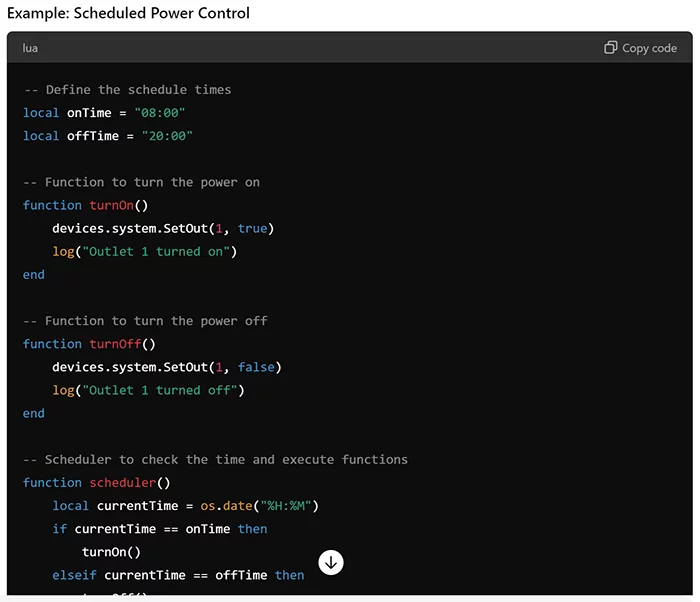
NETIO Condition and Rules
The concept of NETIO Condition & Rules is a set of prepared detections (conditions) and related actions, implemented directly in NETIO PDU devices. NETIO Condition & Rules are supported by all NETIO devices manufactured after 2020 with the exception of PowerPDU 4C (which only supports LUA scripts).
NETIO pre-built Condition & Rules blocks that address typical PDU user applications include:
- PING WatchDog: ICMP response detection, restart if no response is received
- Power Consumption WatchDog: connected device power consumption detection in the last few minutes, restart when the power drops after switching the device to IDLE (power-safe) mode
- Response to closing the input DI input: switch / restart selected outputs
- Power Consumption Analysis: analysis of how many minutes a day an electrical appliance was in a defined power consumption range
- Response to overcurrent consumption: a defined action when overloaded
- Response to “Negative Current”: from for example a connected solar panel
- Scheduler Function: actions based on current time / day of the week
So how does LUA scripting and Condition & Rules compare?
- Complexity and Flexibility
- Use Cases
- Ease of Use
- Capabilities
- Performance
Complexity and Flexibility
LUA Scripts
- Complexity: LUA scripting is more complex and requires programming knowledge. Users need to write code to implement the functionality required.
- Flexibility: LUA scripts offer extensive flexibility, allowing users to create highly customised behaviours. They can perform complex logic, integrate with external systems, and manage various events and conditions.
Condition & Rules
- Complexity: Condition & Rules are designed to be user-friendly and do not require programming skills. Users set up automation through a graphical interface and pre-built blocks within the NETIO device.
- Flexibility: while powerful, Condition & Rules is less flexible than LUA scripts. They are limited to predefined conditions and actions allowed within the interface.
Use Cases
LUA Scripts
- Advanced Automation: ideal for advanced automation tasks that require complex logic and multiple conditions.
- Integration: suitable for integrating NETIO devices with other systems, services, or APIs. LUA scripts can manage HTTP requests, network communication, and more.
- Event Handling: can respond to a wide range of events beyond simple on/off conditions, including power consumption thresholds, network status changes, and custom triggers.
- Customization: perfect for highly customised solutions that go beyond standard automation scenarios.
Condition & Rules
- Simple Automation: best for simple automation tasks like scheduling power ON/OFF functions, setting up basic conditions; for example turning off an outlet if power consumption exceeds a certain value.
- Quick Setup: ideal for users who need to quickly set up automation without delving into programming. The graphical interface simplifies the process.
- Common Scenarios: well-suited for common scenarios like timed schedules, basic power monitoring, and simple conditional actions.
Ease of Use
LUA Scripts
- Learning Curve: requires learning LUA programming and understanding NETIO specific libraries and functions.
- Setup Time: takes longer to set up due to the need to write and debug code.
- Maintenance: may require ongoing maintenance and updates as requirements change or as NETIO firmware is updated.
Condition & Rules
- Learning Curve: minimal learning curve. Users can quickly grasp the interface and start creating rules.
- Setup Time: Faster setup for straightforward tasks due to the drag-and-drop interface.
- Maintenance: Easier to maintain as changes can be made quickly through the interface without modifying code.
Capabilities
LUA Scripts
- Extensive Capabilities: LUA scripts can perform a wide range of functions, limited only by the programming skills of the user/programmer and the available device APIs.
- Event-Driven: can be triggered by a variety of events and can include loops, conditional statements, and more complex control structures.
- Data Handling: can manage and process data more effectively, allowing for detailed monitoring and reporting.
Condition & Rules
- Defined Capabilities: limited to the capabilities predefined in the NETIO interface. Users can only create rules based on available conditions and actions.
- Simple Triggers: typically triggered by basic conditions like time schedules or simple state changes; for example power ON/OFF.
- Limited Data Handling: can monitor and react to simple data points; for example power consumption, but lacks the detailed data processing capabilities of LUA scripts.
Performance
LUA Scripts
- Efficiency: can be optimised for performance, although poorly written scripts can impact device performance.
- Resource Intensive: more resource-intensive due to the execution of complex code and potential network interactions.
Condition & Rules
- Efficiency: generally, more efficient for the device as they operate within the constraints of the predefined system.
- Resource Usage: less resource-intensive compared to LUA scripts, ensuring stable performance for basic automation tasks.
Conclusion
NETIO devices are more than just remote IP power control sockets. Specific devices can monitor a range of electrical and environmental parameters. These include: power grid frequency (Hz), electrical voltage (v), total current (A), total power (W), Overall Power Factor (pF), overall phase shift (°), total energy (kWh) and total reverse energy (kWh). Compatible models can also be connected to a NETIO T1 temperature sensor to monitor a local environment and take specific actions based on monitored conditions.
The choice between LUA scripts and Condition & Rules in NETIO devices depends largely on the user’s needs and expertise.
LUA Scripts are suitable for advanced users who require high flexibility, complex automation, and integration capabilities. They offer a powerful way to fully customise NETIO devices to meet specific project requirements.
Condition & Rules are ideal for users who need to quickly set up simple automation tasks without programming knowledge. They provide a straightforward way to implement common automation scenarios through an easy-to-use interface.
Understanding these differences allows users to choose the appropriate method for their specific project, ensuring efficient and effective power management with NETIO smart power products.
For more information or assistance writing a LUA script for your NETIO smart power device please contact our projects team.


























