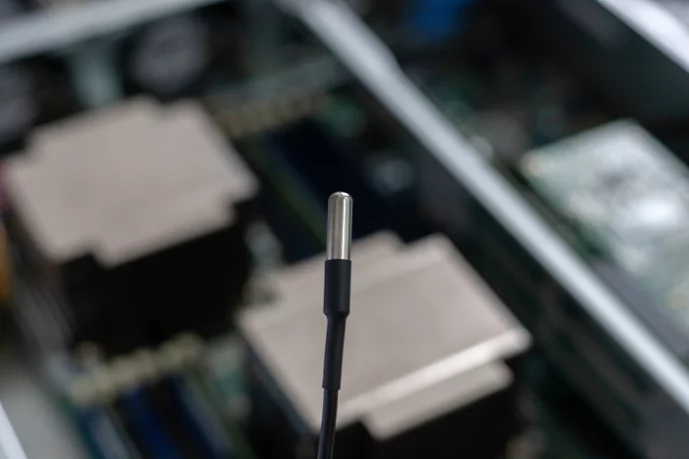The Top Environmental Conditions to Monitor in Small Computer Rooms
With summer heatwaves and temperature fluctuations set to continue into the near future, more server room and data centre operators are looking for cost effective ways to monitor their temperature, humidity, and energy usage. These three metrics are very interrelated and monitoring them helps organisations to improve their energy efficiency and reduce their electricity bills.
Whilst it is easy to install environmental monitoring into a computer room or server room, larger data centre environments require a little more planning. This is due to the larger number of server cabinets and their arrangements into hot and cold aisles.
Aside from having a server cabinet and layout map, the key to successfully deploying a monitoring system is to define exactly what data is to be collected and the automatic actions to be taken when the data creeps outside of pre-set thresholds or ‘safe operating’ ranges.
What is a Computer Room?
A computer server room is a room within a building dedicated to housing the IT hardware and systems that an organisation uses to run its IT network. This is often referred to as an ‘on-prem’ IT facility. The computer server room may connect to external data centre clouds in which case it a hybrid computer server room. Equipment in the room will include one or more servers, which may be floor standing or 19inch rack moounted in a server cabient with their associated network peripherals, bridges, routers and uninterruptible power supply.
More information:
https://www.techtarget.com/searchcloudcomputing/definition/hybrid-cloud
Data Centre Infrastructure Management Packages
At the other end of the monitoring spectrum, mega data centres typically use data centre infrastructure management (DCIM) packages and may benefit from ‘big data’ analytics. DCIMs continue to evolve and DCIM 3.0 is heading towards providing data collection across a variety of buildings and applications to provide comprehensive data capture, analytics, and operational overview.
For larger organisations, a DCIM platform may gather data from SNMP enabled devices including intelligent server rack power distribution units (PDUs) and uninterruptible power supplies (UPS). The communications cards for these devices may also include connection points for ambient temperature sensors and in the case of some UPS systems, for temperature monitoring connected battery sets. Intelligent metering may be installed on brand circuits and at key distribution panels.
Aside from monitoring and control, such DCIMs may also provide facilities for simulations and data modelling, allowing large data centre operators to plan capacity, utilization and even predict potential areas of concern including ‘hot-spots’.
But what about smaller computer room and server room operators? Well, for these smaller applications systems, there are less expensive monitoring packages that will provide similar benefits but for far less cost.
Computer Room Environmental Monitoring Solutions
For smaller computer room, server room or even mini or Edge data centre operators an alternative route is to install a scalable environmental monitoring system. A typical environmental monitoring system will consist of:
- Monitoring Base Unit: this is a physical device that may be 19inch rack mounted or placed on a shelf or other flat service and connects to the local IP network via an RJ45 port or Wi-Fi or even a GSM modem. The base unit will have a number of RJ45 ports to which sensors are connected. Examples of base units include those the new AKCP SP1+, the Avtech Room Alert 12S and the HW Group Poseidon2 3268.
- Monitoring Sensors: connect to the base unit and are available for a wide range of environmental factors including temperature, humidity, and power usage. The sensor collect analogue data at set time intervals and can be used to provide a comprehensive view of the current and historical environment.
- Monitoring Detectors: connect to the base unit and provide digital signals as to whether they have detected water leakage, smoke, fire or air flow for example.
- Digital I/O: the base unit may include a terminal block through which the unit can detect a dry signal contact (door open) or issue a signal (O) to an external device such as a beacon or audible alarm.
- Monitoring Software: software brings the system together and may run on the local network (on-premises) or in an off-site data centre Cloud or in a hybrid combination. In the software, the user can view the base unit and sensors, and the data collected. They can also set up the logic for actions and alarm messages distribution, whether by email or SMS text or both. For example, some alarms may be via email and some SMS.
This type of environmental monitoring system is easy to install. Connection to the local IP network will be required and expansion may be by way of ‘daisy-chaining’ base units together. This provides a way for the system to expand as more cabinets are added to the facility.
So, what are the primary environmental factors to monitor?
Top 3 Environmental Monitoring Conditions to Monitor
Temperature & humidity, water leakage and power usage are the key environmental factors to monitor to protect and control computer and server room operations.
- Temperature and Humidity: the ideal temperature for a computer server room is around 18-25° with a humidity of 45-55%. The temperature ranges provide a comfortable environment for anyone working in the computer server room, and help to control the heat generated by IT servers and other equipment within the room. Higher humidity levels can lead to condensate, water droplets and corrosion of exposed metal surfaces leading to potential short circuits. Low humidity can lead to a potential electrostatic charge build-up.
- Water Leakage: any water or other liquid meeting an electrical system can cause a short-circuit and create a fire risk. Water sources within a computer or server room can include nearby HVAC piping which can rupture or leak but within the rooms themselves air conditioners can also be a source. Drip trays are often used to provide some protection for a failing air conditioner, but these may not always prevent condensate water from pooling onto a floor or even seeping underneath a raised access floor. Water leakage sensors include both spot and rope sensors. Spot sensor can detect water or liquid in a specific location, whereas rope sensors can identify water or liquid along a length of specialist rope, even in exceedingly small volumes.
- Power: power usage effectiveness (PUE) is one of the most important metrics for a large data centre. With the data collected from monitoring energy usage in kWh, Amps and Volts etc at the distribution units (room and rack level), large data centres can build-up a server cabinet and facility utilisation map and plan for increasing (or decreasing) server capacities. Decisions become data driven. For smaller computer and server room operators, power capacity related data may be available from intelligent PDUs and UPS systems but often the data from these is either supplied to manufacture specific monitoring software packages. For a comprehensive overview it may be necessary to collate data from these devices via SNMP and integrate into a suitable package or to deploy power-related sensors. For smaller computer and server room operators contactless current meters provide a way to collect power-related usage data within an environmental monitoring system. The CCM simply connects to the local power cord and the base unit.
Other secondary sensors and detectors to consider include:
- Smoke and Fire Detection: all buildings require fire safety practices to be implemented and this includes the carrying out of fire risk assessments and implementation of suitable monitoring and control features. For this reason, buildings have smoke alarms and fire alarm panels installed to meet UK governments regulations. Whilst it may not be mandatory to have fire suppression in a server room, it may be a requirement from the business insurers to have at the very least smoke detection. A smoke detector will provide a signal contact indication to the base monitoring unit to activate an alarm if smoke is detected. More info: https://www.gov.uk/workplace-fire-safety-your-responsibilities
- AC and DC Power Presence: most computer or server rooms have UPS systems installed that will if there is a power outage. Their relay card terminals may be connected to provide an input to a base monitoring device. Alternatively, AC and/or DC power sensors can be installed to monitor for a loss of power.
- Security Access: most buildings have some form of access control with entry to a computer or server room governed by a door entry reader. This will require the entrant to have a suitable credential (normally contained on an access control card). However, the monitoring system within the room can be installed with a suitable detector for room entry (door open/close) and this can be extended to the rack level with a compatible door-swing handle. Access control at the rack or room level may also be controlled by the environmental monitoring system.
- Fuel Tank Levels: for sites with an onsite generator monitoring fuel tank levels may be important. A generator will typically be used to provide backup power to an uninterruptible power supply and be installed with a day tank providing 8-12 hours of runtime. It is vital that used fuel is replaced, for the generator to perform its business continuity role and for the facility to monitor for low levels during and extended power outage. An alternative to monitoring access control to install a PIR motion detector to at least warn when someone has entered the secure space
Server Cabinet Maps and Displays
Whilst a DCIM will provide a comprehensive overview right down to the server rack level, this type of view has not traditionally been available for smaller computer and server room operators. AKCP, one of the leading environmental monitoring companies in the industry has solved this through their AKCPro software platform.
Combining one of their environment monitoring devices with thermal map sensors, provides the necessary data to generate comprehensive server cabinet information including temperature and humidity at six points within any cabinet. Six points is the recommended monitoring for any server cabinet and includes the top, middle and bottom of the racks, at the front and rear. This allows for monitoring intake and exhaust air flows and the capturing of ‘hot spot’ areas. Any hot spot within a cabinet indicates poor air flow and cabinet layout and can lead to hardware failure or erratic operation and presents a potential fire risk.
External Visual and Audible Alarms
Some of the gathered data from an AKCP environmental monitoring device can be viewed on a plug-in LCD display at the front of a server cabinet. The LCD display attaches the cabinet or a nearby wall and connects to the base unit via an RJ45 cable. Other external alarm indications that can be connected to a base unit include strobe lights and audible sirens. These can provide visual and audible alarm indications to anyone working within the computer or server room and local area.
IP Cameras
For most organisations, their computer or server room is unmanned most of the time. An alarm condition can occur anytime even outside working hours when no one is on site. An IP camera within the computer or server room can provide visual (and for some cameras audible) information. Recording could be continuous, or motion activated. The camera feed itself may also be available within the environmental monitoring package with the capability to tie events to specific camera recordings.
Summary
Environmental monitoring systems continue to be developed and they are easy to install both at the hardware and monitoring software level. Having the right sensors in place, and correctly set up monitoring ranges, triggers, and alarm distribution lists, provides peace of mind for operators of 24/7 computer server rooms, especially when there are not always people on site. A typical system can be installed for less than £500 with no ongoing costs unless the user wants an annual calibration and support contract.