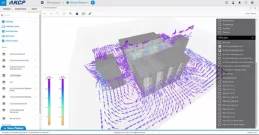Ideal Data Centre and Server Room Temperature Recommendations
It has always been important to monitor data centre and server room temperatures. A sudden temperature rise can indicate failure of a cooling system component – air conditioner, CRAC or CRAH unit, a change in the IT load configuration or worst case a fire incident. Over the last couple of years, temperature monitoring has become more important to help control energy usage, optimise airflow and cooling systems.
Just what is the right temperature or humidity level for a server room or temperature can depend on several factors including the IT equipment, the presence of operational staff and even the location. What you do not want to do overcool a server room as this can lead to low humidity levels and higher energy usage. Running a server room too high, can lead to increased hotspots and fire risks. The hotter electronics and computer servers run, the less efficient their energy usage, (internal cooling fans run faster) and overall working life (in years) and reliability metrics (MTBF) can reduce accordingly.
So what guidance is there as to the right server room temperature and humidity levels to run at?
ASHRAE – Thermal Guidelines for Data Processing Environments
ASHRAE is the American Society of Heating, Refrigerating and Air-Conditioning Engineers. As an association, their technical committee(s) publish guidelines documents. The latest offering for server room temperature guidelines is in its fifth edition – Thermal Guidelines for Data Processing Environments, part of ASHRAE’s TC9.9 data centre guidance publications.
For more information see:
https://www.ashrae.org/technical-resources/bookstore/datacom-series
In the UK, CIBSE (the Chartered Institution of Building Services Engineers) is a similar organisation for building service engineers. CIBSE also provide server room and data centre publications. An example being ‘data centres an introduction to concepts design.’
For more information see:
https://www.cibse.org/knowledge-research/knowledge-portal/ks18-data-centres-an-introduction-to-concepts-design
What is important about the last edition (published in 2021) is that the ASHRAE technical committee made important changes to recommended thermal operating envelopes (min / max temperature and humidity levels), with considering for air pollutants as a factor, and the introduction of a new class of IT equipment; high-end computing as found in some server rooms and data centres.
The new recommendations can be used to amend operational practices when it comes to cooling system settings, to improve energy efficiency and lower operational costs. The net result from these changes could be to improve one of the most used energy performance metrics by data centres; power usage effectiveness (PUE) which is a ratio of total facility energy usage to IT equipment usage. The closer the ratio to ‘one’ or unity, the more energy efficient the server room or data centre operation.
For more information on PUE refer to the ISO/IEC 30134-2:2016/Amd 1:2018 Information technology – Data centres – Key performance indicators – Part 2: Power usage effectiveness (PUE) – Amendment 1 or wait for the updated document – ISO/IEC AWI 30134-2 Information technology – Data centres – Key performance indicators – Part 2: Power usage effectiveness (PUE) which is under development.
For more information see:
https://www.iso.org/standard/85172.html
It may seem obvious that changes to server room or data centre temperature and humidity levels will impact energy savings, there are also other factors to consider. One is the impact on service level agreements (SLAs) for some colocation data centre operators. Environmental monitoring ranges for temperature and humidity may be just one of a number included in an SLA for a specific client.
ASHRAE’s thermal guidelines, released in 2004 and have been the benchmark for server room and data centre operators. In previous guidance, ASHRAE has recommended widening temperature, humidity, and dew point ranges, with higher end points, for example. This places less demand on cooling and reduces energy usage. It encourages IT and critical infrastructure manufacturers to develop more energy efficient hardware.
In the fifth edition, ASHRAE extends the humidity range to 70% (previously 60%) but this is only recommended only where the server room data centre space has a low concentration of corrosive pollutant gases. If these are high, ASHRAE recommends a relative humidity (RH) of 50%. Operators are recommended to monitor for these as part of their environmental monitoring systems.
The ASHRAE H1 Classification of Equipment
In the fifth edition, ASHRAE also introduced the H1 class of IT equipment. Previously there was only A1 to A4. The new H1 classification, is intended for electronic systems (high-density IT servers that tightly integrate several high-powered components into a single unit. Components being processors, accelerators, memory, and network controllers.
Due to the higher levels of temperature these systems generate, ASHRAE recommends a narrower operational temperature range for these devices.
Recommended Server Room Temperature and Humidity Ranges
For the new H1 equipment classification, the recommended levels are shown in the table below.
| Classification | Equipment | Temperature Range | Humidity Range^ |
|---|---|---|---|
| H1 | High-density servers | 18°C/64.4°F to 22°C/71.6°F | 70% / 50% |
The allowable envelope has become tighter as well, with upper limits of 25°C/77°F for class H1, instead of 32°C/89.6°F (see the table allowable levels table below)
Allowable Data Centre Temperatures and Humidity Levels
| Classification | Equipment | Temperature Range | Humidity Range |
|---|---|---|---|
| H1 | High-density servers | 18°C/64.4°F to 25°C/77°F | 20-80% |
| A1 | Enterprise servers and other storage products | 15°C (59°F) to 32°C (89.6°F) | 20-80%, max dew point less than 17°C (62.6°F) |
| A2 | General volume servers, storage products, personal computers and workstations. | 10°C (50°F) to 35°C (95°F) | 20-80%, max dew point less than 21°C (69.8°F) |
| A3 | Similar to A2 but devices can withstand a broader temperature range | 5°C (41°F) to 40°C (104°F) | 8-85%, max dew point less than 24°C (75.2°F) |
| A4 | Personal computers, storage products, workstations, and volume servers with the broadest allowance temperature range | 5°C (41°F) to 45°C (113°F) | 8-90%, max dew point less than 24°C (75.2°F) |
For either the recommended or allowable levels, it is also important to note the rate of temperature change should be less than 5°C/h, and for humidity levels, less than 5% RH per hour, with no condensation.
ASHRAE Recommended Room Temperature and Humidity Range Implications
Over the years, ASHRAE has updated its recommendations to keep pace with advancements in IT device developments. ASHRAE’s temperature and humidity ranges, form the design and test documentation for many equipment manufacturers. These systems suppliers must ensure that their devices will operate reliably within computer, server room and data centre environments. Manufacturers also need to balance meeting these specifications with cost and energy efficiency drivers.
Breakthroughs in IT server and computing device technologies will result in future changes to the guidelines. Early adopters of new computing technologies will be affected before the changes mitigate into the wider marketplace.
For most server room and data centre operators, this means that they need to use the guidelines, as guidelines. In today’s climate of energy cost instability and the higher risk of planned power outages, operators must decide the optimal temperature and humidity levels for their IT environments.
Whilst it may seem to save energy by allowing operational ambient and humidity levels to rise. These can have an impact in other areas, namely reliability. Heat kills electronics and the higher the heat load inside a device, the more their internal cooling fans turn to draw a cool air volume through them. If the room ambient is already high, the effectiveness of internal fans is less. The fans also need to turn faster, and this can increase noise levels of overall energy usage.
Other Environmental Factors to Monitor
We have already mentioned temperature and to a degree relative humidity. There are two other factors that can be important.
The first is water leakage detection. In server rooms and data centres raised access floors or suspended ceilings, water or cooling fluids from leaking HVAC pipes can accumulate. Small drops over time and lead to enough of a pool to cause a short circuit. Not every computer room or IT server space is built in an ideal area. Often a company or organisation may choose an empty room or space to develop into a server room. Nearby HVAC or even sanitation pipes cannot be moved but could pose a source for water ingress into the IT space.
The second is airflow monitoring. Air conditioner air low can be monitored, and alarms raised if the airflow stops or reduces to a low level. The environment monitor connected can then raise th alarm that the air conditioner is faulty or underperforming to specification.
Airflow can also be monitored using the AKCP sensorCFD. This allows modelling of the air flow in specific data centre areas, including around server racks, in rack aisles, PODs and aisle containment. Once modelled additional sensor information via AKCPro Server, can be automatically added to the model.
Room Temperature Monitoring Summary
Server room temperature and humidity levels are not always constant and are dependent upon several factors inside and outside the IT space. A sudden change can indicate failure of an air conditioning system and if this not corrected quickly, can result in a 5kW server rack with a potential fire risk within 20-30 minutes or less. As most server rooms and data centres operate 24/7, continuous environmental monitoring is a necessity and imperative for operational resilience.
Monitoring for temperature changes in a server room or data centre can provide the opportunity to take corrective and preventive actions. For this, the right sensors, should be installed in the right areas and connected to environment monitors such as the AKCP sensorProbeX+ SPX8 that can generate the necessary alarms/alerts when the collected sensor data wanders outside of pre-set thresholds.