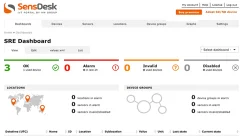Selecting The Best UPS To Protect Home IT Applications
The next few months will see many of us take part in the biggest home working experiment ever. Our local fibre and broadband connections should be able to supply the levels of connectivity needed for remote working. Many local communications services have already been upgraded to support greater use of the internet and media streaming. However, home working could leave remote workers more vulnerable to local power outages. So, what can we do to ensure power availability and uptime?
UPS Systems for Remote Workers
Many uninterruptible power supply manufacturers already supply UPS systems that can be used in a home or domestic application. Typical solutions include desktop uninterruptible power supplies and small tower UPS. Server Room Environments supplies various small office UPS that can be used in the home to protect a desktop PC, terminal or even a small server. Typical types include the Eaton 3S 550VA featuring ‘plug and play’ UK-square pin sockets or the CertaUPS C200 1kVA with plug-in IEC320 socket outlet leads.
These types of UPS are supplied with a small internal battery and will typically supply up to 3-5 minutes of backup power. This is enough to ride through a small power outage or provide sufficient time to log-off and power down devices. If a longer runtime is required, a larger VA-sized UPS must be installed (referred to as oversizing) or the UPS system should be installed with an additional battery pack. The latter option is not always available for this size and type of UPS system, as it is typically only designed for short-duration runtimes.
Home UPS System Protection
Whilst many people will use a laptop for their home working others may not be as mobile. These individuals may have to bring their desktop PCs home. They will use these to connect via their local broadband routers and Wi-Fi remotely to company IT networks via VPNs and other types of connection.
Many people would accept a broadband or Wi-Fi failure during a power outage but not when home and remote working. A power interruption may not only crash the local broadband router. A power failure could leave files open on the company’s IT server to which the remote worker was connected. Here we are not just talking documents but records within IT server-based manufacturing and accounting systems. Woking at home your PC may have been used to draw complex electronic circuits, generate CAD drawings or write firmware code. A sudden power failure could result in lost work or a corrupt file with little chance of local recovery. In addition, a power outage could occur during a general business conference call or business continuity meeting.
It is therefore important to ensure that the UPS is sized to power all the required devices including the local PC and broadband router. If you have larger IT facility at home including a NAS drive or even a small server, these devices should also be protected by an uninterruptible power supply.
If you want to check for additional information from your local electricity supplier (District Network Operator – DNO) on power availability and failure rates, here is a useful website where you can look up their contact details based on your postcode: https://www.powercut105.com/
Remote UPS Monitoring Options
Where you have a small home-based server and/or NAS drive then it is important that you consider installing any UPS monitoring and control software available for the UPS. Not only will this be able to alert you when there is a UPS power or system related problem, but it can also instigate an orderly shutdown. Afterall, you may not be working in the same room as the UPS and broadband connections to hear an audible UPS alarm.
Small Domestic UPS Availability
Stock availability on most UPS systems is next working day under normal operating conditions but this delivery time may be extended due to extra pressures on the supply and logistics services used. Tracking numbers are available from our standard couriers. We can also arrange dedicated deliveries for specific areas.
Desktop or Floor Standing Installations
Selecting the right UPS for home-based remote workers is little different to that for an office or server room system. It is relatively straight forward but perhaps more care must be given to where the UPS will be installed for access and airflow and to power and IT connections. The reasons for this are that some home workers may have limited space for their UPS.
A decision must also be made as to whether to power-off the UPS system at night or leave it running. Plugging all your IT systems into the UPS provides you with a single button to power-off. However, in doing so the internal battery charger will also be off. If you leave the UPS running overnight, then the battery will always be at its most available in terms of charge and backup time. A decision here may need to be made with regard to any risk assessment provided by your company or one you decide to carry out. We can provide a template for this if required.
Rack mount UPS are also available if you have a small server or data cabinet at home.
Support Services
Uninterruptible power supplies for remote and home-based applications tend to be ‘plug and play’ and require very little in the way of connection and power-up. Instructions are supplied with each system and it is generally a case of plug-in and switch-on. Should technical support be required, this can be provided by our projects team.
Summary
At Server Room Environments we are doing all we can to support the national effort and move towards home working. If you need advice or support, a call to our projects team will put you in touch with a UPS expert. Our team will guide you through how to choose the best UPS for a home working application and follow this up with assistance when it comes to installation and/or software configuration.