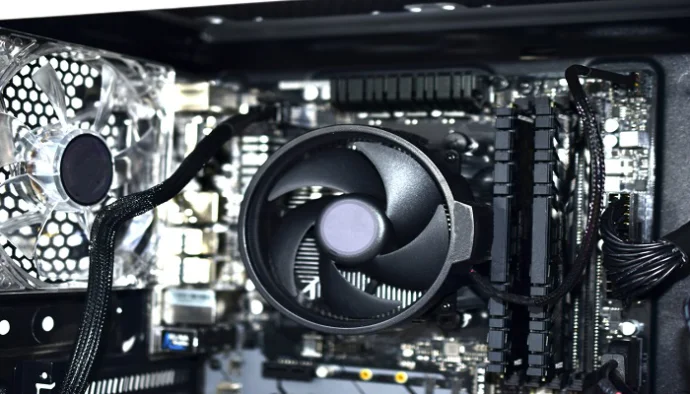How to Improve Cooling In Your Server Room and Air Flow in Your Server Racks
The ideal temperature for a server room is 18 to 24⁰C. This ambient temperature range is ideal to ensure your servers, storage devices, networking switches, routers, and uninterruptible power supplies can perform safely within their operating ranges. It is also a good range to aim for, for those working inside the computer or server room.
What is a Server Room?
A server room provides a managed, secure, and controlled environment from which to run an organisation’s IT network. The room is a hub and place where almost every piece of critical infrastructure required to run the IT network, whether for on-premise or remote employees resides and typically within 19inch server racks.
How Can You Cool a Server Room?
The most accepted way to cool a server room is with a split air conditioner. A split system has a room-based header unit (a/c unit) which is connected via piping to an external heat exchanger.
The ideal configuration uses a wall mounted air conditioning unit which will direct air over the top of server racks, so that it falls towards the air inlets. Warm air is exhausted from the server racks and drawn into the wall mounted a/c unit for cooling via an external heat exchange. For resilience, two wall mounted air conditioners can be installed in an N+1 configuration. These units can duty-cycle to save energy by operating at set time periods. If one unit fails, the other can take over.
Floor standing air conditioners can also be used as can air conditioning systems that can use a raised access floor and vented floor tiles to deliver cooling to the front of the server racks.
Portable air conditioners should only be considered a temporary solution. This can include summer ‘heat waves’ or when the installed air conditioners are being maintained. One of the issues with portable a/c units is that they have a condenser tray that will require emptying and a flexible exhaust hose that will carry the hot exhaust air away from the room – either via a doorway, window, or vent. Of course, a doorway or window routing, unless sealed will simply reduce the overall cooling efficiency of the solution.
Server Room and Server Rack Hot Spots
To ensure an overall 18-24⁰C temperature range within your computer or server room, it is important to take more than one measurement i.e. at different locations with the room. Ideal measurement positions include the front and rear of server cabinets to establish the temperature difference between intake and exhaust air. In odd-sized rooms or where the layout is less than uniform, temperature sensor should be installed in known ‘hot-spot’ areas.
Within a server rack, it is important to measure temperatures at the top of the unit at the very least. Ideally measure top, middle and bottom, and front and rear to provide six measurements to establish if there are any cooling airflow problems and hot spots.
Manage and Monitor Air Flow
A poor room and rack layout can dramatically reduce the efficiency of the cooling system. It is therefore important to inspect the server room and server racks to identify any areas of less-than-optimal air flow, either cool air to the front of the server cabinets or collection and routing of warm air to the air conditioning unit.
Server room and server rack doors should also be shut to prevent cool air from escaping or warm air mixing into the spaces. Intake and return vents should be checked for blockages. Blanking plates should be used in server racks where appropriate and side panels fitted securely to prevent leakage as cool air is drawn into then racks.
Server Rack Positioning
If you have more than one server rack, then the racks should be arranged to form a cold aisle and a hot aisle. This allows for the most efficient use of the air conditioning system. Cool air from the a/c units is delivered to the cold aisle, and warm air returned via the hot aisle to a/c unit inlets for cooling. Where server racks are orientated differently, cooling efficiency drops.
Sealing Doors and Windows
Ideally there should not be any windows in a server room to prevent heat gain. If there are any, they should be secured to ensure that they cannot be opened, installed with bars, and sealed to prevent air leakage. If there is an access control or alarm system, window openings should be monitored for.
Vents and doors should also be sealed to prevent cool air leakage. If your server room is subject to an annual room integrity test (RIT) then leakages such as these should be identified and corrected to achieve a pass.
Energy Efficiency
Electronic and electrical devices generate heat. The more energy efficient the systems, the less the heat generated and the lower the cooling load demand. An energy efficiency drive can lead to some dramatic savings in running cost and lower the amount of cooling required. Aside from servers, storage and IT devices, others to consider include installing the latest energy efficient air conditioners and uninterruptible power supplies and moving to LED lighting.
Server Room Equipment
Server rooms can provide a tempting space for storage. They are generally secured with an access control system, with limited accessibility. However, storing any unnecessary items in this should be avoided. Firstly, any time someone enters the room, a door is opened. Secondly, any items stored in the room can disrupt the air flow and create hot spots.
Summary
The most accepted way to cool a computer or server room is with an air conditioner and cool air. Liquid cooling systems are also available, but these tend to be more costly and complex and for larger data centre environments. Whichever solution you install it is important to work with a manufacturer certified engineer. Whilst a typical split air conditioner may have a 3-year warranty as standard, installation by an approved engineer can see this extended to 5 or 7 years.
Please contact our projects team for a free air conditioning and cooling site survey.