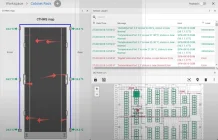Designing a Data Centre Environmental Monitoring Solution
All server rooms and data centres require an environmental monitoring system to ensure they provide a managed and secure environment in which to run critical IT servers, storage, and network devices. Without this type of monitoring solution, they are at risk of downtime, resulting primarily from temperature, humidity, and water leakage problems.
Types of Data Centre
A data centre can be classed as one of four types including enterprise, managed service provider, colocation or cloud type and be rated for resilience from Tier I to Tier IV (Uptime Institute).
- Enterprise data centres are built and managed for a specific organisation and run within a dedicated building or within a dedicated space on their site. When run within a dedicated space or room, the term ‘data centre’ is interchangeable with ‘server room’.
- Managed services data centres are run by a third-party to provide managed services to an organisation. The enterprise (company) leases the IT and supporting infrastructure from the provider.
- Colocation or Colo data centre operators rent space out within their data centres for users to host and run their applications.
- Cloud data centres providers include Amazon, Google and Microsoft and provide hosting services for data and applications in dedicated cloud environments.
Enterprise data centres and server rooms are responsible the critical environments they run their IT servers within and the supporting sub-systems including environmental monitoring, uninterruptible power supplies and HVAC systems. The larger the data centre and the higher the resilience level, the greater the number sub-systems to monitor and control including uninterruptible power supplies, air conditioning & cooling, fire suppression and room & rack level security.
More info: https://www.cisco.com/c/en/us/solutions/data-center-virtualization/what-is-a-data-center.html
What is a Data Centre Environmental Monitoring System?
An environmental monitoring system collects information on key environmental factors through connected sensors and detectors and responds to measurements outside of pre-set ranges by issuing alerts and logical actions.
Typical alert mechanisms include email, SMS, protocols, light beacons, and audible buzzers:
- Email: alert emails are sent to a distribution list.
- SMS: alert SMS text messages are sent to a distribution list.
- Phone: calls are made to a mobile phone distribution with recorded messages.
- Protocols: information can be made available from the base unit using one of a number of networking and information protocols with the most commonly used being SNMP or Modbus.
- Light Beacons: provide a visible status indication and can be in the form of a light tower can show the status from green to amber to red or a flashing beacon.
- Audible: buzzers provide an audible indication of an alarm incident.
Email, SMS/Text, and phone calls provide a way to reach people outside of the server room or data centre. Lights and buzzers can be run remotely to whether they are need within a building.
Detectors monitor for a digital input (DI) signal from a connected device. This can be a door contact on a server rack cabinet or entrance door, smoke alarm or particulate filter. As with the sensor when the signal is received the alert response is activated. Digital outputs (DO) provide a way to drive a third-party device.
Building an Environmental Monitoring System
In any built environment, an environmental monitoring system consists of the following components:
- Base Monitoring Unit: this is a physical device that acts as a data concentrator collecting information from the connected sensors and detectors and is typically installed within the server rack.
- Sensors: use an RJ45 connector to plug-into the base monitoring unit and are subject specific with the three most common being temperature, humidity and water leakage.
- Detectors: connect to the base unit via a hardwired terminal and provide an input signal from a contact that is either open or closed.
- Monitoring Software: provides a dashboard and comprehensive view of the system status and readings from the connected sensors and digital inputs and outputs.
When selecting the right base unit for your application it is important to determine:
- the number of plug-in sensors ports required
- the number of and DI/DO detector connections required
- whether to power the base unit from a PoE connection (Ethernet) or AC/DC adapter – the latter will require UPS battery backup
- whether to deploy Wi-Fi or Ethernet connected base units in the data centre
- the length of cable runs for the sensors and detectors which for water leakage rope can run into several hundred meters
What brings the environmental monitoring system together is the monitoring software which can typically connect to multiple base units, to provide as comprehensive a view of the server room or data centre as required. The monitoring software can be a version that runs on-premises or in the cloud from a provider data centre. The software may be provided as a free service or charged for service, dependent upon the functionality provided and manufacturer’s policy.
Data Centre Infra Structure Management (DCIM) Software
DCIM software takes environmental monitoring to the next level and provides a more comprehensive master-station view of an entire building. For example, DCIM software can be used with energy monitoring sensors to allow a data centre to accurately measure its Power Usage Effectiveness (PUE), and the energy efficiency of critical infrastructure including its cooling systems. DCIM software can also be used for effective capacity planning and server utilisation through modelling and identifying cause-effect actions.
How to Select an Environmental Monitoring System for a Data Centre
The first step is to identify the environmental factor(s) and critical systems that you want to monitor. This helps to determine the number of sensors and connectors that the environmental monitoring base unit will have to connect to and gather data on.
The most deployed sensors are for temperature, humidity, and water leakage. Combined temperature & humidity sensors can be used to reduce the number of required ports. Water leakage sensors include ‘spot’ and ‘rope’ sensors. Spot sensors include a sensor at the end of a cable as the name implies. Rope water sensors can detect droplets anywhere along the length of the rope. Other sensors are available for air flow (around air conditioners), differential air pressure (inside server racks and containment), air quality (including VOC and CO2), frost levels, smoke, power present and usage levels (kVA, kW, kWh), light, fluid levels (in fuel tanks), server rack and room level door access, and vibration
Related to this step is to consider how many sensors points are required for the environmental conditions to be monitored. For example, in a server rack a single temperature sensor may be all that is required in a small computer or server room. In a high-density data centre server cabinet, it may be necessary to monitor a 6-points (front and rear, top, middle, and bottom) to avoid hot-spots and create a server cabinet thermal map.
With this information it is possible to select one or more base monitoring units, and their sensors and detectors. When deciding how to power the base units, it is important to consider battery backup. Some units may include a short duration battery pack and others will require backup from an uninterruptible power supply, especially for long duration power outages.
Future expansion should be considered to allow the monitoring solution to be expanded to cover more environmental factors, sensors and detectors as the IT facility expands.
The next crucial factor to consider is the environmental monitoring software. Whether you run this on-premises or in the cloud, it is important that it is easy to use and configure. Most suppliers, including Server Room Environments, can provide access to demo sites through which it is possible to evaluate and review functionality.
For most environmental monitoring systems, installation and set-up is straight forward, with free technical support available to assistance. For larger roll out programs, onsite installation services can be provided including configuration of the monitoring software platform. Annual services visits can also be incorporated into a maintenance plan for the site if required.
Summary
It is straightforward to design, install and configure an environmental monitoring solution for a computer room, server room or data centre. Solutions can be selected and bought online with additional services including technical support and on-site installation provided when required.
Most installations now run their software as a cloud-based service via a manufacturer specific secure (HTTPS) access login portal. From the portal it is easy to see the current state of connected sensors and detectors, review historical measures and alarm data, and configure alert scripts and logical controls. Overall cloud-based features are like those from more complex DCIM packages but for a fraction of the cost or are even free to use.