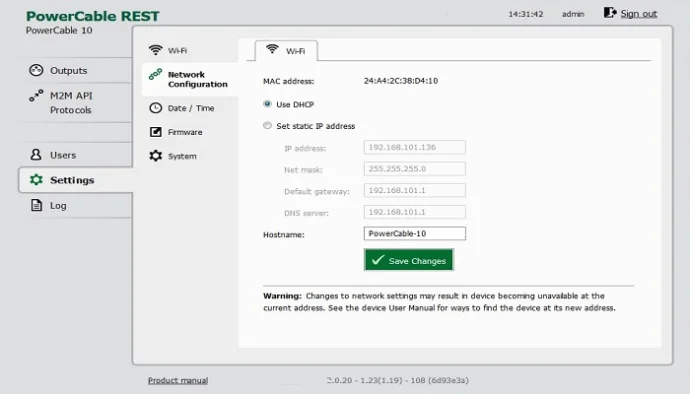How To Manage Computer Room Temperatures Over A Wi-Fi Network
The more powerful the IT server, the greater the heat output and cooling load that must be managed. Small computer rooms and network closets are often put together as ‘make-do’ environments for a company to house its IT network within. These areas are often unattended and may only require intermittent air conditioning i.e. when summer temperatures become excessive.
Air Conditioning Controls
Air conditioning units within larger server rooms are typically set for continuous running. The cooling / heat load is constant, and the air conditioner is set to provide a room ambient of between 18-27°C. A built-in thermostat acts helps to form a cybernetic system to control the temperature and air volume from the air conditioner.
An alternative setup for smaller computer rooms and IT closets is to run an air conditioner, which may be fixed wall mount or portable unit, on an ‘as required’ basis. The room temperature can be allowed to operate within the higher end of the recommended ambient temperature range and the air conditioner set to operate only if the room temperature rises due to an increase in the external ambient temperature i.e. a hot summer’s day.
There are two ways to control this type of configuration. The first is to have the air conditioner set as it is for a typical server room in automatic mode. An alternative, that can help to reduce energy usage is to use a smart power strip and computer room temperature and humidity monitor to control the AC unit over a Wi-Fi network.
Computer Room Temperature and Humidity
Temperature is often viewed as the primary environment management issue within a computer, server room or datacentre. Humidity management is the second.
If the room temperature rises too high, cooling fans within servers and other fan cooled devices must spin faster to move a higher volume of air within the devices. This increases energy usage, which is minimal but more importantly increases the wear and tear on the fans and could lead to their potential early failure and burn-out. If there is no fan redundancy built-into the IT devices them a fan failure can lead to heat build-up, erratic device operation and potentially a fire hazard. The latter is one of the reasons why cooling server racks is so important and specially where there may be typically 3-5kW of constant cooling required; a cooling failure in this scenario would lead to a sudden temperature rise, triggering a fire.
The recommended relative humidity for an IT environment is 45-55%. The term relative humidity is a ratio of the amount of water vapour present in a sample volume of air expressed as a percentage of the amount need for saturation at the same temperature. If the saturation is 100%, the humidity appears as a fog. If the saturation is low, there is little water vapour in the air i.e. the air is arid as in a desert environment.
For IT environments, it is important to have a relative humidity of between 45 and 55%. If the air humidity is lower, then there is a risk of static electricity build-up. If the air is too humid, there is a danger of droplets of water forming on cooler surfaces leading to corrosion and potential short circuit conditions.
Wi-Fi Temperature Monitoring Devices
There are two ways to install an environment monitoring device. The first is connection to an IP/network using an RJ-45 connector. The second is over a Wi-Fi network. The STE2 is a computer or server room monitoring device that can connect to a network over Wi-Fi or a hardwired IP connection. The device has two ports to which sensors can be connected for either temperature or temperature & humidity. There are also two digital inputs for volt-free (dry) contact controls.
Using a Cloud-based portal or network applied software package, the STE2 constantly monitors the room environment and triggers alarm scripts when measurements move outside of user-settable thresholds. The device is powered from a mains power supply or using PoE (Power over Ethernet).
Wi-Fi Power Sockets and LUA Scripts
A Smart Power Socket is a Wi-Fi enabled device whose function (ON/OFF) can be controlled remotely over a Wi-Fi network. The function allows for any connected electrical device (an air conditioner for example) to be turned ON/OFF remotely or automatically based on an input value which is compared to a threshold pre-set.
A typical example of this type of product is the Netio PowerCable. This is a Wi-Fi plug and socket lead that can be supplied with either a BS1363 UK (3-square pin) or IEC320 socket, for use in UK IT applications. In addition to remote socket or outlet control, the PowerCable also provides power and energy related measurements including Volts, Amps, Watts, Power Factor, Frequency, and kWh. The device is also available with a range of interface protocols including a MODBUS, MQTT, IRQT and a REST API.
External .XML files can be parsed the PowerCable and a LUA script used to parse the file to read the values every second. For example, the PowerCable can issue an HTTP request to an STE2 environment monitoring device for an .XML file containing temperature and humidity readings per attached sensor ID. If a particular STE2 sensor reading is outside a pre-set range (lowLimit or highLimit) then the script can be set to automatically power ON/OFF the PowerCable’s electrical outlet socket and therefore turn ON/OFF an electrical device such as a local air conditioning unit.
Frequent powering up and down can be avoided using a hysteresis variable within an interval time band. The hysteresis sets the width of the insensitivity band when one of the threshold limits is exceeded. For example, of the backup air conditioner is set to automatically turn on when the temperature highLimit is 30degC, with a hysteresis of 2degC, the backup/standby AC unit will turn.
For more information on LUA scripts see: https://www.lua.org/start.html
Summary
In a more connected world, there is a need to save energy whilst ensuring that there is suitable cooling available to keep IT systems running. Smart Power Strips and Wi-Fi enabled power plugs and sockets provide an ideal and low-cost solution. They can provide local power and energy metering and remote control of each individual outlet socket. Smarter devices can also run scripts to read input files over Wi-Fi networks from third party devices and initiate actions based on computer room temperature and humidity levels. For IT managers working remotely, smart power devices can also reduce the need to visit on-site computer rooms and help to prevent temperature or humidity related problems causing system downtime.