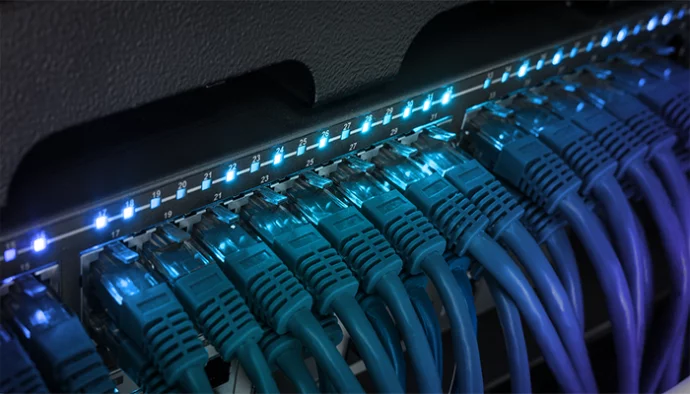A Guide to Ethernet Cables and Their Role In Computer Networks
Whether you are setting up a home network or adding devices to a local area network, Ethernet cables play a vital role, and it is important, for speed and bandwidth, to select the right routers, network switches and Ethernet cables.
But what exactly are Ethernet cables, what functions do they perform, and why are they essential?
What is Ethernet?
Ethernet is a means of physically connecting computers and other network devices in a local area network (LAN). The primary goal of an Ethernet network is to facilitate efficient sharing of files, information, and data among connected devices. Ethernet’s history traces back to its release in 1980, and by 1982, the Institute of Electrical and Electronics Engineers (IEEE) standardized its format to ensure uniformity across networking and computer devices. The IEEE continues to maintain and improve Ethernet standards to keep pace with technological advancements, with all Ethernet cable manufacturers adhering to these stringent standards to ensure quality and safety.
Ethernet ports, compatible with Ethernet cables, can be found on various devices like routers, computers, TVs, and most internet-enabled devices. Hardwiring devices via Ethernet offers advantages such as faster internet speeds and more reliable connectivity, while Wi-Fi is typically recommended for mobile devices that require flexibility.
Understanding Ethernet Speeds
The data communication speed a computer or local area network runs at is a critical factor to consider as this c affected by the bandwidth and number of users, as well as the networking infrastructure (cables, routers, and network switches) put in place to support network traffic.
Network speeds are measured in bits per second with 10BASE-T, 100BASE-TX, 1000BASE-T and 10GBASET, supporting speeds of 10 and100 Megabits per second (Mbps) and 1 and 10 Gigabits (Gbps) per second. In the terminology BASE refers to the baseband transmission used, and the T refers to an Ethernet Twisted-pair cable. If there are several standards for the same transmission speed, they are distinguished by a letter or digit after the T, such as TX, which refers to the encoding method and number of lanes.
To maximise network performance, the Ethernet cables and lengths used much be suitable for the network infrastructure installed.
What are Ethernet Cables?
Ethernet cables provide cabled connection between computer devices at the physical later of a local area network (LAN). The cables connect to Ethernet ports on various devices, with the most common use being the connection between a Wi-Fi router or modem and the internet entry port or telephone line. Additionally, Ethernet cables are used to hardwire devices other than computers, servers, storage devices and printers, including smart TVs, and Internet of Things (IoT) connected devices (e.g., baby monitors, IP cameras, VoIP phones and satellite receivers).
Ethernet cables resemble telephone cables in appearance but have twice as many wires (8 cables versus. 4). Their connectors are slightly larger than those of phone cables, often using a modular plug known as an RJ45. In an RJ45, RJ refers to Registered Jack, 45 to the listing number. The full nomenclature is RJ45 8P8C with 8P8C referring to 8 pins and 8 connections.
Ethernet cables are plug-and-play and simply push into a matching Ethernet port. A small lever helps to secure the cable in place, and/or port locks can be used. Where more devices are required than there are available ports on for example, a router, a network switch can be easily added to provide additional ports. Some ports light an LED when connected and this blinks in a pattern to show connection and usage.
Ethernet cables come in various lengths, ranging from approximately 0.3m to over 30 meters, with the option for custom lengths cut from specialist suppliers and cable manufacturers.
Ethernet cables are available in different colours to allow colour-coding for network cable management. For example, a company may use ‘blue’ for network cables and ‘yellow’ for computer-to-computer cables, referred to as cross-over cables. Alternatively, a wider mixture of colours may be used to define different floor levels, departments, and functions, running from a stack of network switches.
Ethernet Cable Structure
Ethernet cables come in various structures, with the most common being Twisted Pair cables. These cables consist of two wires twisted together, offering excellent performance in terms of maximum length and speed, surpassed only by fibre-optic cabling. The balanced electrical fields in Twisted Pair cables help reduce electrical noise, enhancing signal quality.
Twisted Pair cables can be unshielded or shielded. Unshielded cables lack foil or braided shielding, making them more affordable but susceptible to electrical noise. In contrast, shielded cables incorporate shielding (typically copper or another conductive material) to reduce electrical noise and improve connection quality.
Types of Ethernet Cables
Ethernet cable types include:
- Straight-Through (Patch Panel) Cables: used to connect different types of devices, such as computers to routers
- Crossover Cables: used to connect two devices of the same kind, such as two computers
- Solid Cables: typically used for business networks and consist of a single wire run
- Stranded Cables: contain multiple smaller wires and are more robust, making them suitable for home use
Ethernet cables are categorized by “Cat” or Category, each corresponding to different standards.
Ethernet Cable Categories
Ethernet categories tend to start with Cat5 as prior categories are now obsolete. Higher categories represent higher speeds as Ethernet technologies develop.
| Category | Ref | Max Speed at 100m |
|---|---|---|
| 5 | Cat5 | up to 10/100Mbps (Megabits per second), 100MHz bandwidth |
| 5 | Cat5e | up to 1000Mbps/1Gbps (Gigabits per second), 100MHz with reduced interference from electrical cables. |
| 6 | Cat6 | up to 1000Mbps or 1Gbps, 250MHz with thin wires to reduce signal-to-noise ratio |
| 6 | Cat6a | up to 10000Mbps or 10Gbps, 500MHz, often shielded to reduce electrical noise and electromagnetic radiation |
| 7 | Cat7 | up to 10Gbps, 600MHz up to a 15metre distance, fully shielded cables to improve electrical noise resistance |
| 8 | Cat8 | up to 40Gbps, 2GHz bandwidth, specifically designed for data centres |
For a business network, go for the highest type of cable to get the best results. For a home network, it is best to go for the highest cable you can justify buying that delivers the speeds promised by your internet service provider.
However, some older devices may not support newer cable types, so you may need to check before you buy.
Cat5, Cat5e, Cat6, Cat6a, Cat7, and Cat8 are common categories, with varying speeds and capabilities. The choice of cable category depends on the specific needs of your network and compatibility with your devices.
Ethernet Cable Pinouts
The Telecoms Industry Association (TIA) defines two wiring standards allowed under the ANSI/TIA-568-C wiring standards. There are T568A and T568B, with the only difference being that the orange and green pairs are interchanged.
T568A wiring pattern is recognized as the preferred wiring pattern for this standard because it provides backward compatibility to both one pair and two pair USOC wiring schemes. The T568B standard matches the older AT&T 258A colour code is the most widely used wiring scheme.
T568A Cables (Crossover computer to computer)
| Pin | Pair | Colour |
|---|---|---|
| 1 | 3 | white/green |
| 2 | 3 | green |
| 3 | 2 | white/orange |
| 4 | 1 | blue |
| 5 | 1 | white/blue |
| 6 | 2 | orange |
| 7 | 4 | white/brown |
| 8 | 4 | brown |
T568B Modern Network Cables
| Pin | Pair | Colour |
|---|---|---|
| 1 | 2 | white/orange |
| 2 | 2 | orange |
| 3 | 3 | white/green |
| 4 | 1 | blue |
| 5 | 1 | white/blue |
| 6 | 3 | green |
| 7 | 4 | white/brown |
| 8 | 4 | brown |
For more information on Ethernet cables see:
https://tiaonline.org/https://tiaonline.org/
Ethernet Cables Limitations
Ethernet cables have limitations related to maximum cable length and susceptibility to interference. Cable length varies depending on the category, ranging from 100m (328feet) for Cat5 to approximately 200m (700feet) for Cat6. Longer cables are more prone to interference. Advanced Ethernet cables like augmented Cat6 variants use specialised copper wires and foil tape to maintain reliable performance.
What is Power Over Ethernet (PoE)
Power over Ethernet (PoE) technology allows devices to receive electrical power through an Ethernet cable, simplifying power requirements for network devices and removing the need for additional AC power sources.
PoE was initially developed to support Wireless Access Points (WAPs) and has since been adopted by VoIP phones, IP surveillance cameras, and environmental monitoring solutions. PoE Injectors or PoE network switches can be used to provide power to PoE devices over standard Ethernet cables.
Ethernet Cables v Wi-Fi Connectivity
Ethernet cables offer several advantages over Wi-Fi, particularly in terms of speed, stability, and security.
Wi-Fi offers a way to rapidly roll out Ethernet connectivity using Wireless Access Points. However, signals can weaken due to various factors including the number of connections, bandwidth required and the building infrastructure. Older buildings tend to be less suitable for Wi-Fi networks due to their construction and so are more reliant on cabled connections. Cybersecurity is a concern for many organisations and businesses, and especially where there are many users who use their own devices to connect to the network. This has led to a splitting of Wi-Fi networks into private and public access.
Ethernet cables are not subject to the same signal degradation as they transmit data over physical cables rather than through the airwaves. Additionally, Ethernet connections can be more secure, as data transmitted over Ethernet can only be accessed within the local network.
Summary
Ethernet cable technologies will continue to develop to meet the ever-growing demand for speed and bandwidth capacity. Wi-Fi technologies are also developing alongside, and most organisations now offer a hybrid mix of the two to meet their networking and communications requirements.
With the right cables, routers and switches in place, any organisation or business should be able to provide a local area network to meet their needs today and provide flexibility to expand for future requirements. This means they need to select the routers, network switches, Ethernet cables, as even the servers and storage devices are refreshed, these elements to be to remain unchanged.